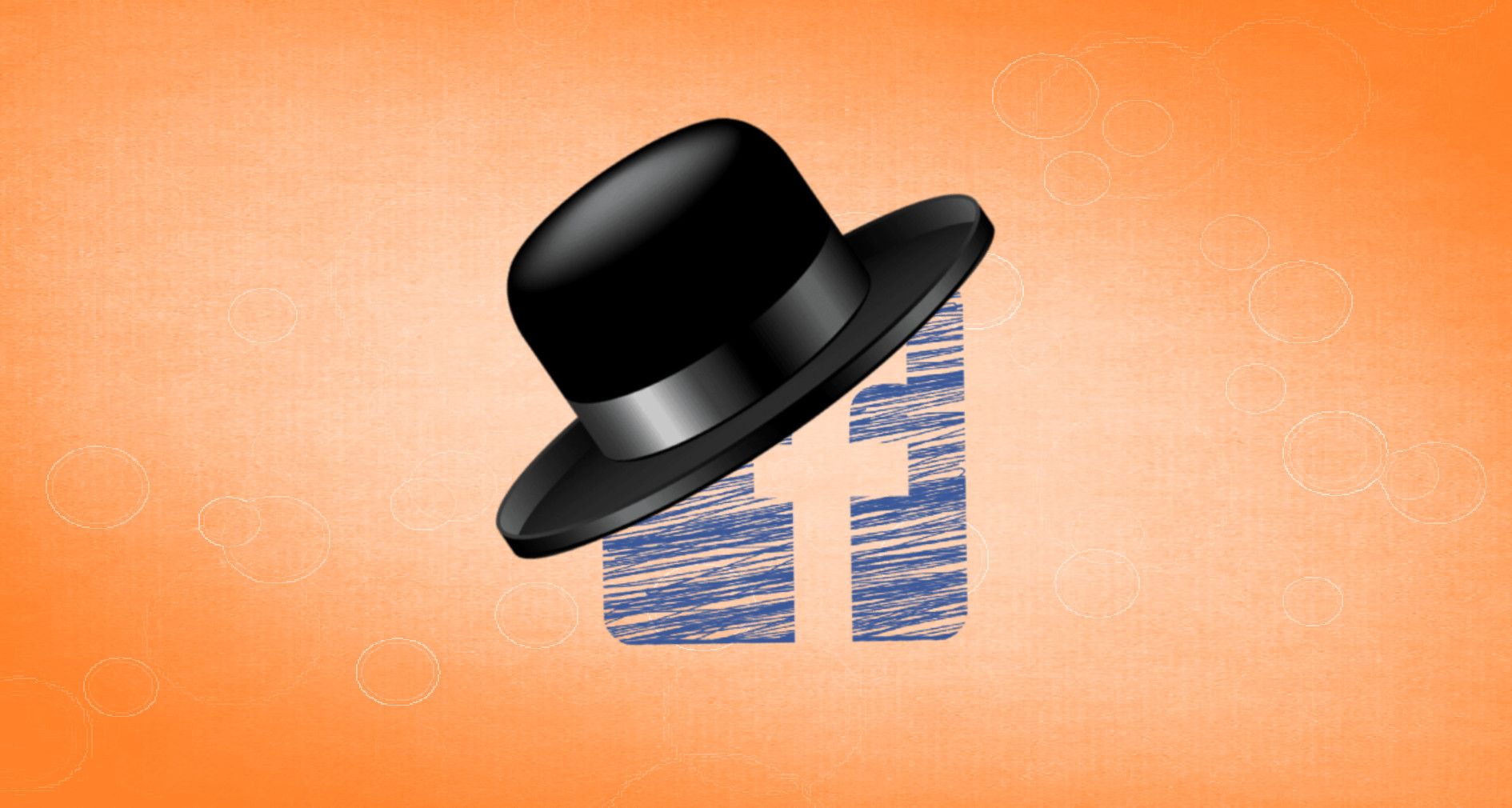
Facebook allows users to limit who can look them up using their email address or phone number. Users can also prevent their Facebook profiles from being indexed by Google and other search engines so as to avoid random people from accessing their information through online searches. While privacy has always been a significant area of concern with Facebook, changing a few settings can reduce some of the privacy issues on the platform.
Facebook's privacy settings can be controlled from either the app or the website, enabling users more granular control over who can access their profile information. However, the company doesn't currently offer a way to prevent user profiles from showing up in its own search results when searched by the username. So if someone on Facebook is searching for a particular user by their name, that person's profile information will still be listed front and center. However, the methods described below will make it difficult for other users to associate any particular email ID or phone number with a user.
To access Facebook's privacy controls, open the app and tap on the hamburger menu (three parallel lines) at the top-right corner on Android or the bottom-right on iOS. Next, select 'Settings and Privacy' and then go to 'Settings.' Now scroll down to the 'Audience and Visibility' section and tap on 'How People Find and Contact You.' Users will now be presented with multiple options to restrict others from looking them up using their email address or phone number. To do that, tap on 'Who can look you up using the email address you provided' and select 'Only Me' for maximum privacy. Next, do the same for 'Who can look you up using the phone number you provided.' In both cases, users can also choose 'Friends' instead of 'Only Me' if they are okay with their Facebook friends knowing their email ID or phone number. The other two options are 'Friends of Friends' and 'Everyone,' neither of which are recommended for privacy-conscious users.

Users can also prevent their Facebook profiles from being indexed by third-party search engines, such as Google, Bing, or Yahoo. For that, go to 'Do you want search engines outside of Facebook to link to your profile?' and then select 'No.' While the two previous preferences will be implemented immediately, the third setting might take some time before it comes into effect. According to Facebook, the user's profile might still be searchable online for a period of time after the setting is switched on.
The privacy settings can also be controlled from the Facebook website. To do that, first log into the site via a web browser. Now click on the down-arrow in the upper-right corner of the Facebook homepage, select 'Settings & Privacy,' and then hit 'Settings' on the drop-down menu. On the next page, click on 'Privacy' on the left sidebar and then locate the three aforementioned privacy options on the right pane. Finally, click on the 'Edit' button next to each option and make the necessary changes to improve privacy on the platform.
Source: Facebook
from ScreenRant - Feed https://ift.tt/3CpC5kK


0 Comments