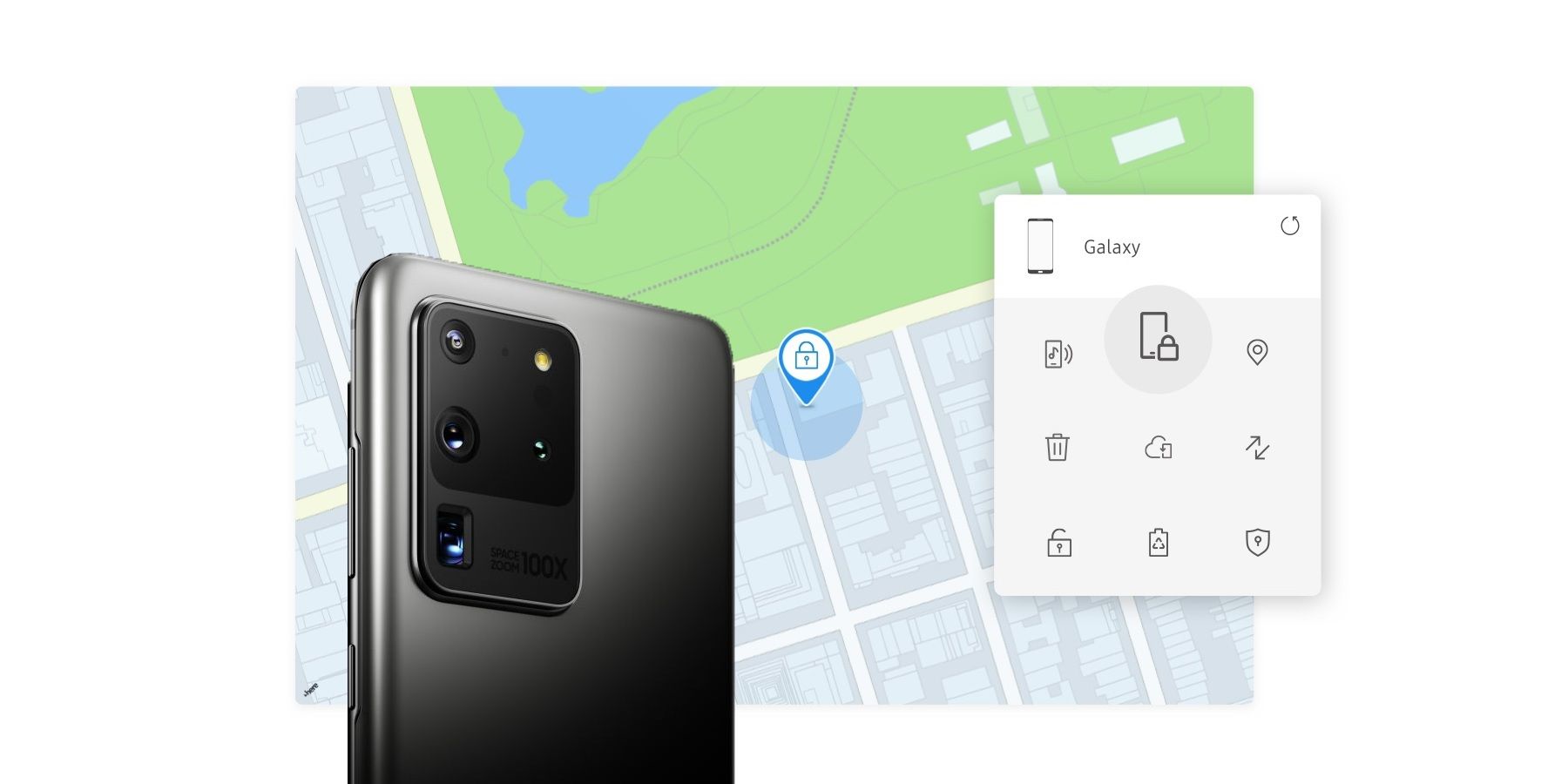
Whether a Samsung or another branded smartphone, these devices are an external representations of individuals and contain plenty of information about the user. Information that is vital to the user's personal and professional life and so it is important to always know a smartphone's whereabouts. When one is lost, there are ways to find it again.
Like many manufacturers, Samsung has a feature for locating lost devices called Find My Mobile. Once signed in to the app or website with a Samsung account, the user is able to remotely play the smartphone's ringer at maximum volume to help find the phone when it is nearby. Alternatively, users can also use the tool to lock the screen, or if needed, completely wipe the data on the device. What's more, with the latest update (version 7.1.08.0) to the Find My Mobile app, users can track their Samsung devices even when they are offline.
As noted by Max Weinbach, the offline feature helps find Samsung devices that do not have an active connection to the internet, either through Wi-Fi or cellular data. The update is slowly rolling out to Samsung users and will require manual enabling for it to work. Once the latest version of the app is installed, device owners will receive a notification advising that 'Offline finding' can be enabled. There is also an option to encrypt offline locations for even greater privacy.

After installing the latest Find My Mobile update, tap the push notification to open its settings. When enabled, the 'Offline finding' feature will triangulate the location of the lost Samsung smartphone using other nearby Samsung smartphones. These nearby Samsung devices also need to have 'Offline finding' enabled. As with regular procedures, 'Offline finding' will integrate with the Find My Mobile app and website. The offline feature will also work with locating Galaxy accessories such as the new Galaxy Watch 3 and Galaxy Buds Live. However, the watches and earbuds need to be last connected to the user's device for the offline feature to work. Users can toggle Offline finding on or off at any time in the Find My Mobile settings.
Offline finding is a welcome addition to Find My Mobile. However, it is unknown which Samsung older smartphones and accessories will support the offline feature. Locating a lost Samsung device is still easier when the device is online as 'Offline finding' completely relies on nearby Samsung devices, and some users may not be able to enable the feature. Apple has a similar feature to Samsung's new Offline finding for devices running iOS 13, allowing owners to locate offline devices and wearables using Bluetooth.
Source: Samsung, Max Weinbach/Twitter
from ScreenRant - Feed https://ift.tt/3aU06mR


0 Comments