
The Apple iPhone SE second generation features the option to charge the device wirelessly, which means after setting up, leaving the phone to charge could be as simple as setting it down on a desk. The availability of wireless options has grown massively recently, with the time-honored trend of going cordless evident since phones themselves became portable. As a result, it makes sense to see newer hardware with the capability built-in and even on phones as cheap as the iPhone SE.
With wireless charging, those with fast-paced work schedules could return a phone to its charging state as quickly as setting it down after use. Just last month, iOS users on Twitter gained access to functionality enabling the sending of tweets using the voice alone, which can be a positive development for those with disabilities. It also highlights how more is getting done without the need to touch the phone, making it all the more beneficial to have it laying down on a stand and being charged at the same time.
Apple's support page explains that many iPhone models are compatible with the Qi Universal Charging Standard, including the iPhone SE. For iPhone 8 and newer, Qi-certified chargers can be used at home, in cars, at the local coffee shop, or even during travel. They are available for purchase through Apple's online store, as well as through various third-party retailers. Once connected to power, charging is usually a matter of simply leaving the phone on the charging device, although Apple does highlight that different Qi chargers vary in their functionality and performance.
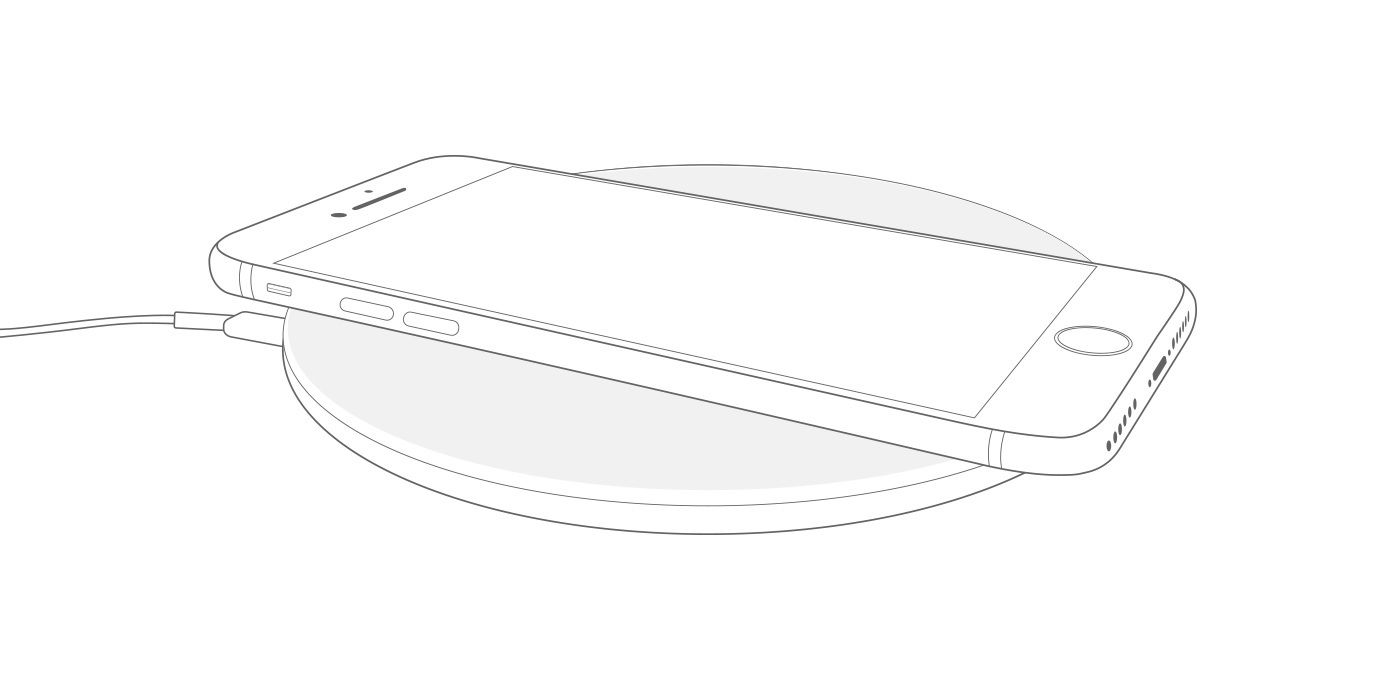
Wireless charging tends to take more time than using a wired connection, but it is often more convenient. To charge, connect the charger to a power source, making sure to use the power adapter included or a manufacturer-recommended alternative. Be sure you've placed the charger on a level surface and that the phone display is facing upward. It's important that the device rests in the center of the charger as then it should only take a few moments before the lightning-strike icon becomes visible - indicating the phone is now charging. These instructions hold only if the manufacturer doesn't advise otherwise, which means it's important to read the instructions. Additionally, turning off the vibration (or setting the phone to 'Do Not Disturb') can help avoid the phone moving during the charging cycle. Making sure the charger isn't in a hot area is also important, as the iPhone's software may stop the charge at 80 percent in the event it gets too hot.
Charging a phone without a cable isn't a new concept, especially when Samsung has gone so far as putting out a charger that uses UV to sterilize phones. But this option provides greater accessibility to all users, some of whom could really use it in hectic work environments or when dealing with challenges to mobility. In terms of the bigger picture, with portable phones charged by setting them down and voice-activated functionality becoming more commonplace, the physical operation of these handheld devices is becoming simpler and more intuitive. What hasn't been phased out, however, is reading the manual and that goes for all tech products, not just Apple iPhone SE wireless chargers.
Source: Apple
from ScreenRant - Feed https://ift.tt/3gceVDm



0 Comments