
FIFA 20 is the latest entry in EA's juggernaut football simulator. There are various different game modes (and even more micro-transactions) to choose from, but the most robust experience arguably comes from Ultimate Team mode. In FIFA Ultimate Team (FUT for short), the player can build their own team with Player Cards, which can be bought with either real money or the in-game currency, "coins."
Player Cards can also be gotten for "free" if the player has a Twitch Prime account. Claiming these rewards is not as simple as the beautiful game, though, especially considering FIFA 20's unwieldy user interface. This guide will explain how to get those for free with Twitch Prime Player Packs.
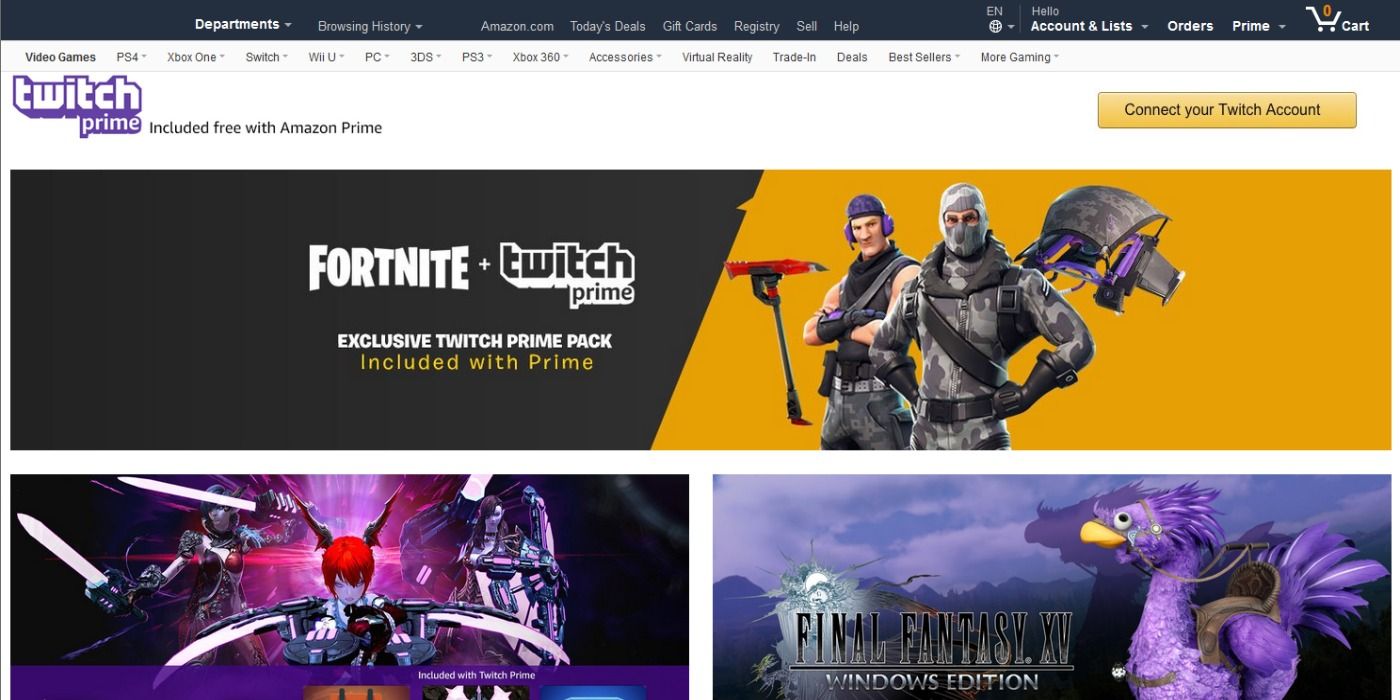
The first thing necessary to get a Player Pack without using either real or in-game currency is to sign up for a Twitch Prime account over the Internet. Twitch Prime is included with an Amazon Prime account and features many perks for paying users, such as one channel subscription per month for no extra charge, and monthly free games. A Twitch Prime account can be activated through the user's Amazon Prime account settings, under the streaming tab. If the user doesn't have an Amazon Prime account, they can sign up for a 30-day free trial.
Once the user is set up with a Twitch Prime account, they should navigate their way to FIFA 20's Twitch Loot Page, which will show the rewards that are available for having a Twitch Prime account. These rewards are all Player Packs, with new Player Packs becoming available every month. Click on the Player Pack for that month and you will next be prompted to link your Twitch Prime account with an EA account.
If the player has turned on FIFA 20 even once, there is a good chance they already have an EA account (since the game constantly prompts making one), but if not, they will need to make one and then agree to link their EA account with Twitch Prime. Once this is done, the claimed loot will appear the next time they turn on the game and go online.

After the player has claimed the Twitch Prime Player Pack on the Internet, they will be able to activate the Player Pack in the game. To do this, the player needs to open FIFA 20 and select FUT mode. From here, they can then navigate over to the FUT Store tab of the user interface. Under My Packs, they will be able to see all their available packs, including the free Twitch Prime Player Pack.
The free Player Pack that is currently available includes one Player pick with an overall rating of 82 or better, four rare gold player items, and the ability to get one Team of the Season player on loan for seven games.
This particular pack is available until June 18th, but more will become available with each month for seven consecutive months after linking a Twitch Prime account with an EA account. A user can always cancel their Twitch Prime account at any time. Any downloaded pack will remain in their possession!
FIFA 20 is available on PC, PS4, Xbox One, and Nintendo Switch.
from ScreenRant - Feed https://ift.tt/3f2crpP


0 Comments